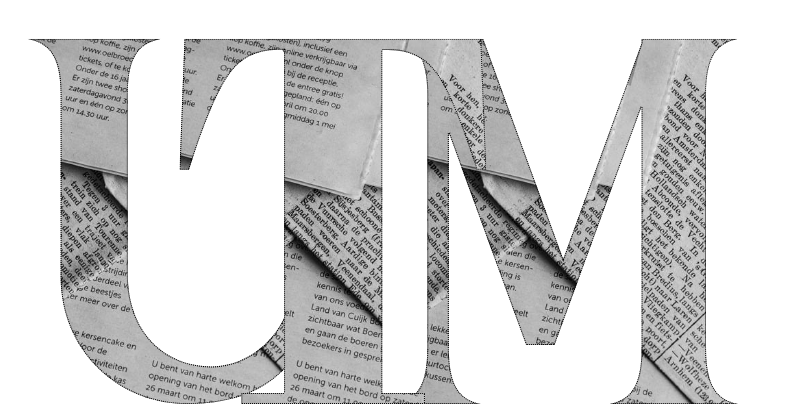To improve the tax filing process, the Income Tax Department has done away with the excel and java-based utility and has launched a new offline JSON-based utility for the assessment year 2021-22.
The new utility will help taxpayers import prefilled data and edit it before filing the income tax return (ITR). Let’s understand what the utility is all about and how you can file your ITR using the new utility.
How to do?
The taxpayers shall have to download the pre-filled data from the income tax e-filing portal and import the same on the new utility, which enables users to edit and save returns, pre-filled data and profile data.
The facility to upload the income tax return (ITR) on the e-filing portal is not enabled as of now. You can fill and save the utility or export output JSON file on the system.
CBDT also states that the Import of Prefill file is mandatory in utility and has notified that utilities for ITR-1 and ITR-4 are available to users for download and the utility for other ITRs will be enabled shortly.
PAN can’t be changed
The permanent account number (PAN) can’t be changed. For that, you will have to edit the information on the e-filing portal and then again download the prefilled forms using the utility.
Comment from Nangia Andersen India
Neha Malhotra, Director, “The new utility is a user-friendly functionality for filing of returns and will afford greater ease to the taxpayers.
Augmenting simplicity and removing impediments will go a long way in increasing compliance and facilitating good governance. “
Press the 🔔 Icon for notifications of all new updates