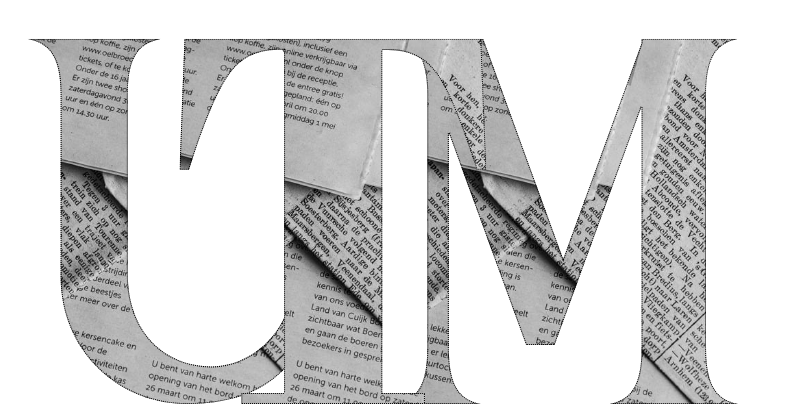After a long wait, 5G services are now available in India. Soon after the 5G inauguration at IMC 2022, Airtel has announced its 5G services in eight metro cities. Recently, Reliance Jio has also commenced its 5G service beta testing with a select group of its customers in four cities.
Irrespective of the network service provider that’s offering 5G service, there are certain prerequisites required to run 5G in a smartphone. Notably, a smartphone should support 5G to run it. Interestingly, both Jio and Airtel confirmed that buying a new SIM card is not necessary for using 5G services. But the 4G SIM should be updated.
Here is a brand-wise list to enable 5G on a smartphone:
Google Pixel/stock Android phones
Open Settings> Network & Internet> SIMs> Preferred network type>Choose 5G.
Samsung
Open Settings> Connections> Mobile networks> Network mode> Choose 5G/LTE/3G/2G (autoconnect)
OnePlus
Open Settings> Wi-Fi & networks> SIM & Network> Preferred network type> Select 2G/3G/4G/5G (automatic)
Oppo
Open Settings> Connection & Sharing> Tap on SIM 1 or SIM 2> Preferred network type> Select 2G/3G/4G/5G (automatic)
Realme
Open Settings> Connection & Sharing> Tap on SIM 1 or SIM 2> Preferred network type> Select 2G/3G/4G/5G (automatic)
Vivo/iQoo
Open Settings> Tap on SIM 1 or SIM 2> Mobile network> Network Mode> Choose the 5G mode
Xiaomi/Poco
Open Settings> SIM card and mobile networks> Preferred network type> Choose Prefer 5G
How to get 5G internet speed on the smartphone
After completing all the settings and steps mentioned above, the smartphone is ready to run 5G. Now, all a user needs to do is head to a location where 5G services are available. As soon as the smartphone detects the 5G network in the area, it will automatically jump to the 5G Network. Once a 5G logo is visible instead of the 4G or LTE logo at the top, a smartphone has 5G enabled. Users can then simply head to a speed test app and check the speed.
However, the speed of the 5G may vary depending upon the region or area a user is located in.